1.1 Helm 简介
Helm 是 Kubernetes 应用包管理工具,主要用于对需要在 Kubernetes 上部署的复杂应用进行定义、安装和更新。通过 Chart 的方式对应用软件进行描述、可以方便地创建、版本化、共享和发布复杂的应用软件,有点儿类似于 Ubuntu 系统中的 apt 和 CentOS 系统中的 yum。
Helm 主要涉及到 3 个概念:
- Chart:一个 Helm 包,其中包含运行一个应用所需要的工具和资源定义、Kubernetes 集群中的服务定义等。概念上类似于 APT 中的 dpkg。
- Repository:用于存放和共享 Chart 的仓库。
- Release:在集群中运行的一个 Chart 实例。在同一个集群上,一个 Chart 可以被安装多次,每次安装都会生成新的、独立的 Release 名称。
这 3 个概念合并在一起理解,使用 Helm 的主要方式就是:在仓库中查找需要的 Chart,然后将 Chart 以 Release 的形式安装在 Kubernetes 集群中。
安装 Helm
Helm 的安装非常简单,直接下载已经编译好的二进制文件进行安装即可,版本相关的数据是直接存储在 kubernetes 集群中。
$ wget https://get.helm.sh/helm-v3.4.1-linux-amd64.tar.gz
$ tar zxf helm-v3.4.1-linux-amd64.tar.gz
$ cp linux-amd64/helm /usr/local/bin/helm
# 安装成功,查看 Helm 的版本
$ helm version
version.BuildInfo{Version:"v3.4.1", GitCommit:"c4e74854886b2efe3321e185578e6db9be0a6e29", GitTreeState:"clean", GoVersion:"go1.14.11"}
# 添加chart库
$ helm repo add stable https://charts.helm.sh/stable
"stable" has been added to your repositories
$ helm repo add aliyun https://kubernetes.oss-cn-hangzhou.aliyuncs.com/charts
"aliyun" has been added to your repositories
$ helm repo add center https://repo.chartcenter.io
"center" has been added to your repositories
# 查看chart库
$ helm repo list
NAME URL
stable https://charts.helm.sh/stable
center https://repo.chartcenter.io
aliyun https://kubernetes.oss-cn-hangzhou.aliyuncs.com/charts
# 更新chart库
$ helm repo update
Hang tight while we grab the latest from your chart repositories...
...Successfully got an update from the "aliyun" chart repository
...Successfully got an update from the "stable" chart repository
...Successfully got an update from the "center" chart repository
Update Complete. ⎈Happy Helming!⎈
# 查看在 aliyun 仓库中可以安装的 charts 列表
$ helm search repo aliyun
NAME CHART VERSION APP VERSION DESCRIPTION
aliyun/acs-engine-autoscaler 2.1.3 2.1.1 Scales worker nodes within agent pools
aliyun/aerospike 0.1.7 v3.14.1.2 A Helm chart for Aerospike in Kubernetes
aliyun/anchore-engine 0.1.3 0.1.6 Anchore container analysis and policy evaluatio...
aliyun/artifactory 7.0.3 5.8.4 Universal Repository Manager supporting all maj...
aliyun/artifactory-ha 0.1.0 5.8.4 Universal Repository Manager supporting all maj...
aliyun/aws-cluster-autoscaler 0.3.2 Scales worker nodes within autoscaling groups.
aliyun/bitcoind 0.1.0 0.15.1 Bitcoin is an innovative payment network and a ...
aliyun/buildkite 0.2.1 3 Agent for Buildkite
...
下面我们安装 MySQL 应用,进行测试。
# 从 stable 仓库中安装 MySQL,--generate-name 参数表示由系统自动生成 MySQL 的名称
$ helm install stable/mysql --generate-name
WARNING: This chart is deprecated
NAME: mysql-1605798305
LAST DEPLOYED: Thu Nov 19 23:05:08 2020
NAMESPACE: kube-system
STATUS: deployed
REVISION: 1
NOTES:
MySQL can be accessed via port 3306 on the following DNS name from within your cluster:
mysql-1605798305.kube-system.svc.cluster.local
To get your root password run:
MYSQL_ROOT_PASSWORD=$(kubectl get secret --namespace kube-system mysql-1605798305 -o jsonpath="{.data.mysql-root-password}" | base64 --decode; echo)
To connect to your database:
1. Run an Ubuntu pod that you can use as a client:
kubectl run -i --tty ubuntu --image=ubuntu:16.04 --restart=Never -- bash -il
2. Install the mysql client:
$ apt-get update && apt-get install mysql-client -y
3. Connect using the mysql cli, then provide your password:
$ mysql -h mysql-1605798305 -p
To connect to your database directly from outside the K8s cluster:
MYSQL_HOST=127.0.0.1
MYSQL_PORT=3306
# Execute the following command to route the connection:
kubectl port-forward svc/mysql-1605798305 3306
mysql -h ${MYSQL_HOST} -P${MYSQL_PORT} -u root -p${MYSQL_ROOT_PASSWORD}
# 查看 MySQL chart 的相关信息
$ helm show chart stable/mysql
apiVersion: v1
appVersion: 5.7.30
deprecated: true
description: DEPRECATED - Fast, reliable, scalable, and easy to use open-source relational
database system.
home: https://www.mysql.com/
icon: https://www.mysql.com/common/logos/logo-mysql-170x115.png
keywords:
- mysql
- database
- sql
name: mysql
sources:
- https://github.com/kubernetes/charts
- https://github.com/docker-library/mysql
version: 1.6.9
查看 kubernetes 集群中的 deployment 和 pods,可以看到集群中已经有 MySQL 相关的资源对象了:(由于 MySQL Pod 需要绑定持久卷,所以这里没有创建成功,作为示例可以忽略)
kubectl get deploy,pods,pvc
NAME READY UP-TO-DATE AVAILABLE AGE
deployment.apps/mysql-1605798305 1/1 1 1 4m14s
NAME READY STATUS RESTARTS AGE
pod/mysql-1605798305-57dc75bbc7-xg9t5 1/1 Running 0 4m14s
NAME STATUS VOLUME CAPACITY ACCESS MODES STORAGECLASS AGE
persistentvolumeclaim/mysql-1605798305 Bound pvc-97f0dde8-11e6-4f7c-8ac6-e04df0f07e63 8Gi RWO nfs-storage 4m14s
最后,当不需要这个 MySQL Pod 时,可以直接通过 helm 删除:
# 查看当前环境中已经安装的 Release
$ helm ls
NAME NAMESPACE REVISION UPDATED STATUS CHART APP VERSION
metrics-server kube-system 1 2020-11-19 22:05:51.328122393 +0800 CST deployed metrics-server-2.11.1 0.3.7
mysql-1605798305 kube-system 1 2020-11-19 23:05:08.08305075 +0800 CST deployed mysql-1.6.9 5.7.30
$ helm uninstall mysql-1605798305
release "mysql-1605798305" uninstalled
# 验证 MySQL Pod 也直接被删除了
$ kubectl get deploy,pods,pvc|grep mysql-1605798305
1.2 Helm 的常用命令
helm search:搜索 helm
helm 提供了非常有用的搜索命令。它可以搜索两种不同类型的资源:
- helm search hub:从 Helm Hub 中搜索 charts,Helm Hub 中公开存放了大量不同版本、公开、可用的 charts。
- helm search repo:从已经添加到本地的仓库列表中搜索 charts。
执行如下命令在 Helm Hub 中搜索所有的 wordpress charts,如果不添加选择器,结果会显示所有可用的 charts:
$ helm search hub wordpress
URL CHART VERSION APP VERSION DESCRIPTION
https://hub.helm.sh/charts/groundhog2k/wordpress 0.1.3 5.5.1-apache A Helm chart for Wordpress on Kubernetes
https://hub.helm.sh/charts/bitnami/wordpress 10.0.1 5.5.3 Web publishing platform for building blogs and ...
https://hub.helm.sh/charts/seccurecodebox/old-w... 2.1.0 4.0 Insecure & Outdated Wordpress Instance: Never e...
https://hub.helm.sh/charts/fasterbytecharts/wor... 0.8.4 v0.8.4 FasterBytes WordPress Operator Helm Chart
https://hub.helm.sh/charts/presslabs/wordpress-... 0.10.5 0.10.5 Presslabs WordPress Operator Helm Chart
https://hub.helm.sh/charts/presslabs/wordpress-... 0.10.3 v0.10.3 A Helm chart for deploying a WordPress site on ...
https://hub.helm.sh/charts/fasterbytecharts/wor... 0.10.2 v0.10.2 A Helm chart for deploying a WordPress site on ...
https://hub.helm.sh/charts/seccurecodebox/wpscan 2.1.0 latest A Helm chart for the WordPress security scanner...
https://hub.helm.sh/charts/presslabs/stack 0.10.3 v0.10.3 Open-Source WordPress Infrastructure on Kubernetes
https://hub.helm.sh/charts/fasterbytecharts/stack 0.10.2 v0.10.2 Open-Source WordPress Infrastructure on Kubernetes
接下来添加一个本地仓库,查看其中已经有的 charts:
$ helm repo add brigade https://brigadecore.github.io/charts
"brigade" has been added to your repositories
$ helm search repo brigade
NAME CHART VERSION APP VERSION DESCRIPTION
brigade/brigade 1.7.1 v1.4.0 Brigade provides event-driven scripting of Kube...
brigade/brigade-github-app 0.7.1 v0.4.1 The Brigade GitHub App, an advanced gateway for...
brigade/brigade-github-oauth 0.3.0 v0.20.0 The legacy OAuth GitHub Gateway for Brigade
brigade/brigade-k8s-gateway 0.3.0 A Helm chart for Kubernetes
brigade/brigade-project 1.0.0 v1.0.0 Create a Brigade project
brigade/kashti 0.5.0 v0.4.0 A Helm chart for Kubernetes
# search 命令还可以模糊匹配
$ helm search repo kash
NAME CHART VERSION APP VERSION DESCRIPTION
brigade/kashti 0.5.0 v0.4.0 A Helm chart for Kubernetes
helm install:安装 helm
在前面通过搜索查找到可用包之后,可以执行 helm install 命令进行安装。
helm install 命令有两个参数:自定义 Release 的名称(如果不想要自定义名称,可以使用参数 --generate-name 让系统自动命名),以及想要安装的 charts 的名称。
比如,我们想要从 stable 仓库中安装 mariadb,并将这个 Release 命名为 happy-panda:
$ helm repo add bitnami https://charts.bitnami.com/bitnami
$ helm install happy-panda bitnami/mariadb
NAME: happy-panda
LAST DEPLOYED: Thu Nov 19 23:30:20 2020
NAMESPACE: kube-system
STATUS: deployed
REVISION: 1
TEST SUITE: None
NOTES:
Please be patient while the chart is being deployed
...
在安装的过程中,helm 会打印出相关的信息。如果后面忘记了创建的 happy-panda 的具体信息,可以使用命令 helm status happy-panda 再次查看。
使用 helm install 安装,可以有多个来源:
- Chart 仓库(比如上面提到的例子)。
- 本地的 Chart 压缩包(比如:helm install foo foo-0.1.1.tgz)。
- 一个 Chart 目录(比如:helm install foo path/to/foo)。
- 一个完整的 URL(比如:helm install foo https://example.com/charts/foo-1.2.3.tgz)。
自定义 Chart 的配置
通过前面的方式安装,只能使用 chart 的默认配置。但是很多时候,我们希望能够按照我们的需求自定义 chart 的配置。
通过 helm show values 查看设置:
$ helm show values bitnami/mariadb
...
## Bitnami MariaDB image
## ref: https://hub.docker.com/r/bitnami/mariadb/tags/
##
image:
registry: docker.io
repository: bitnami/mariadb
tag: 10.5.8-debian-10-r0
## Specify a imagePullPolicy
## Defaults to 'Always' if image tag is 'latest', else set to 'IfNotPresent'
## ref: http://kubernetes.io/docs/user-guide/images/#pre-pulling-images
##
pullPolicy: IfNotPresent
## Optionally specify an array of imagePullSecrets (secrets must be manually created in the namespace)
## ref: https://kubernetes.io/docs/tasks/configure-pod-container/pull-image-private-registry/
## Example:
## pullSecrets:
## - myRegistryKeySecretName
##
pullSecrets: []
## Set to true if you would like to see extra information on logs
## It turns BASH and NAMI debugging in minideb
## ref: https://github.com/bitnami/minideb-extras/#turn-on-bash-debugging
debug: false
...
可以在 YAML 文件中覆盖任何需要修改的设置,然后在安装的时候传递这个文件:
$ echo '{mariadbUser: user0, mariadbDatabase: user0db}' > config.yaml
$ helm install -f config.yaml bitnami/mariadb --generate-name
这个 Chart 会创建一个名为 user0 的用户,并授权 user0 用户对新创建的 user0db 数据库拥有访问权限,其它配置项就采用 Chart 的默认配置项。
在安装的过程中,有两种传递配置数据的方法:
- --values 或是 -f:使用 YAML 配置文件进行参数配置。可以同时指定多个 YAML 配置文件,类似于 helm install bitnami/mariadb -f config.yaml -f config2.yaml,在这里最后一个配置文件会优先生效。
- --set:直接在命令行设置参数。设置值会保存在 ConfigMap 中。也可以通过 helm upgrade --reset-values 重新设置值。
如果 --values 和 --set 参数同时使用,那么 --set 参数会具有更高优先级。
--set 的格式和限制:
--set 选项可以接收多个 name/value 键值对。
最简单的方式是 -set name=value,相当于 YAML 文件中的 name: value。
多个值之间可以用 , 分隔,即:--set a=b,c=d,等效于 YAML 文件中的:
a: b
c: d
还可以支持更复杂的表达式,比如 --set outer.inner=value,相当于 YAML 文件中的:
outer:
inner: value
如果是列表,可以用 {} 来表示。比如 --set name={a, b, c},相当于 YAML 文件中的:
name:
- a
- b
- c
如果需要设置特殊字符,可以添加反斜杠 \ 进行转义。比如 --set name=value1\,value2,相当于 YAML 文件中的 name: "value1,value2"。也可以对 . 进行转义,比如 --set nodeSelector."kubernetes\.io/role"=master,相当于 YAML 文件中的:
nodeSelector:
kubernetes.io/role: master
尽管 --set 参数有这么多语法,但是表达能力依然不如 YAML 语言。所以,简单的配置可以使用 --set 参数,如果是复杂的配置,建议依然使用 YAML 语言。
helm upgrade 和 helm rollback:升级和回滚
当一个 Chart 发布新版本,或者修改 release 的配置时,可以使用 helm upgrade 命令。这个命令只会使用提供的更新信息进行升级。
$ echo '{mariadbUser: user1}' > panda.yaml
$ helm upgrade -f panda.yaml happy-panda bitnami/mariadb --set auth.rootPassword=$(kubectl get secret --namespace kube-system happy-panda-mariadb -o jsonpath="{.data.mariadb-root-password}" | base64 --decode)
Release "happy-panda" has been upgraded. Happy Helming!
NAME: happy-panda
LAST DEPLOYED: Fri Nov 20 03:22:54 2020
NAMESPACE: kube-system
STATUS: deployed
REVISION: 2
TEST SUITE: None
NOTES:
Please be patient while the chart is being deployed
...
现在来查看新设置是否生效:
$ helm get values happy-panda
USER-SUPPLIED VALUES:
auth:
rootPassword: QO7SDyxGoa
mariadbUser: user1
如果对更新不满意,还可以回滚:
$ helm history happy-panda
REVISION UPDATED STATUS CHART APP VERSION DESCRIPTION
1 Thu Nov 19 23:30:20 2020 superseded mariadb-9.0.1 10.5.8 Install complete
2 Fri Nov 20 03:22:54 2020 deployed mariadb-9.0.1 10.5.8 Upgrade complete
$ helm rollback happy-panda 1
Rollback was a success! Happy Helming!
install/upgrade/rollback 的相关参数
下面介绍一些常用的参数:
- --timeout:等待 kubernetes 命令完成的时间,默认值为 300 秒。
- --wait:等待 Pod,直到其状态变为 ready,PVC 才完成绑定。Deployment 完成其最低就绪要求的 Pod 创建,并且服务有了 IP 地址,才认为 Release 创建成功。
- --no-hooks:这个命令会跳过 Hook 执行。
helm uninstall
当想要卸载一个 release 时,可以使用 helm uninstall 命令。
$ helm uninstall happy-panda
release "happy-panda" uninstalled
如果想要保留删除的记录,可以使用参数 --keep-history。即:helm uninstall happy-panda --keep-history。
helm repo
与仓库相关的操作有:add(添加)、list(列出)和 remove(删除)。
通过命令 helm repo add 可以添加仓库:
$ helm repo add brigade https://brigadecore.github.io/charts
"brigade" has been added to your repositories
通过命令 helm repo list 可以列出所有的仓库:
$ helm repo list
NAME URL
stable https://charts.helm.sh/stable
center https://repo.chartcenter.io
aliyun https://kubernetes.oss-cn-hangzhou.aliyuncs.com/charts
brigade https://brigadecore.github.io/charts
bitnami https://charts.bitnami.com/bitnami
最后可以通过命令 helm repo remove 删除指定的仓库:
$ helm repo remove brigade
"brigade" has been removed from your repositories
自定义 charts
使用 helm create 命令可以快速创建一个 charts 模板:
$ helm create deis-workflow
Creating deis-workflow
然后在当前目录下可以看到一个 deis-workflow 文件夹,目录结构如下所示:
$ tree deis-workflow
deis-workflow
├── charts # 可选:包含该 Chart 所依赖的其它 Chart,对于依赖的 Chart 信息可以写入 Chart.yaml 文件中
├── Chart.yaml # 描述 Chart 信息的 YAML 文件
├── templates # 模板目录,与 values.yaml 文件搭配使用,生成 kubernetes 的 manifest 文件
│ ├── deployment.yaml # deployment 的 Go 模板文件
│ ├── _helpers.tpl # 如果模板很复杂,需要函数/其它数据结构,可以在这里定义
│ ├── hpa.yaml # hpa 的 Go 模板文件
│ ├── ingress.yaml # ingress 的 Go 模板文件
│ ├── NOTES.txt # 文本文件,用法描述
│ ├── serviceaccount.yaml # serviceaccount 的 Go 模板文件
│ ├── service.yaml # service 的 Go 模板文件
│ └── tests
│ └── test-connection.yaml
└── values.yaml # 模板的值文件,在安装时这些值会应用到 Go 模板文件生成部署文件
3 directories, 10 files
对于依赖的 Chart,可以写入 Chart.yaml 文件中,Helm 在执行的过程中会自动下载依赖 Charts 所需文件,并将其放入 charts/ 目录下。
对于依赖 Chart 的配置示例如下:
dependencies:
- name: mariadb
version: 5.x.x
repository: https://kubernetes-charts.storage.googleapis.com/
condition: mariadb.enabled
tags:
- database
使用 helm package 命令可以将 charts 进行打包发布:
$ helm package deis-workflow
Successfully packaged chart and saved it to: /root/learning/deis-workflow-0.1.0.tgz
然后可以从打包的文件中直接进行应用的安装:
$ helm install deis-workflow deis-workflow-0.1.0.tgz

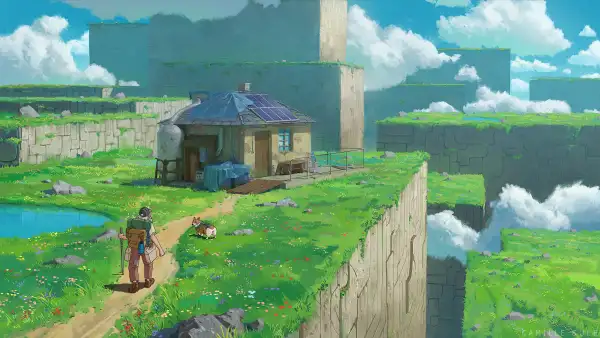
评论区